Yeah sure! It will be perfect to begin to explore lettering with iPad extension. You will learn Procreate tools and at the end you will create two artworks with effects.
Yeah sure! It will be perfect to begin to explore lettering with iPad extension. You will learn Procreate tools and at the end you will create two artworks with effects.
Increase your lettering skills with iPad extension!
1. Layers & groups
2. Clipping mask functions
3. Selection tool
4. Transformation tool
5. How to use mask tool
6. Special lessons (addition)
2. Clipping mask functions
3. Selection tool
4. Transformation tool
5. How to use mask tool
6. Special lessons (addition)
You will learn everything you need to know about Procreate tools to create letters: masks, layers, transitions, brushes etc.
Basic & advanced tools
Lessons:
Basic features
Effects and tricks on iPad
Step-by-step artwork creation
Effects and tricks on iPad
Step-by-step artwork creation
1. Markup for letters
2. Rough sketch design
3. Main letters + brushes
4. Gradient creation & details
5. 3d Background effect
6. Shadows inside letters
7. Light and flares effects
8. Glow and shine effects
9. Composition overview
2. Rough sketch design
3. Main letters + brushes
4. Gradient creation & details
5. 3d Background effect
6. Shadows inside letters
7. Light and flares effects
8. Glow and shine effects
9. Composition overview
I will show you each step from raw sketch to final effects. We will learn how to use lights, shadows, textures and more.
Composition 1
Lessons:
1. Readymade grids in use
2. Sketch details
3. Vintage styling effect
4. Eraser tool effect
5. Graphic ribbon design
6. Type tool in procreate
7. Light and flares effects
8. Final design overview
2. Sketch details
3. Vintage styling effect
4. Eraser tool effect
5. Graphic ribbon design
6. Type tool in procreate
7. Light and flares effects
8. Final design overview
We will learn how to use grids to create a balanced composition. Also i will show you how to add graphics in the lettering works!
Composition 2
Lessons:
01
02
03
You will do two works:
Just watch how it's easy to work with composition now!
iPad extention is a digital tool
This is a special addition to the main lettering course. You can use it separately to learn Procreate tools and at the end you will create two full works with effects.
If you want to learn more about letters, composition and create your own works - we suggest you to use the iPad extension as a part of the main course. It will help you to complete a lettering course using an iPad.
If you want to learn more about letters, composition and create your own works - we suggest you to use the iPad extension as a part of the main course. It will help you to complete a lettering course using an iPad.
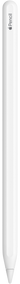
You will also get:
Source project files
Procreate brushes
All the source files of projects
to see every effect and detail
to see every effect and detail
You will get Procreate brushes set
to create compositions
to create compositions
Five grids to create
compositions in easy way
compositions in easy way
Grids samples


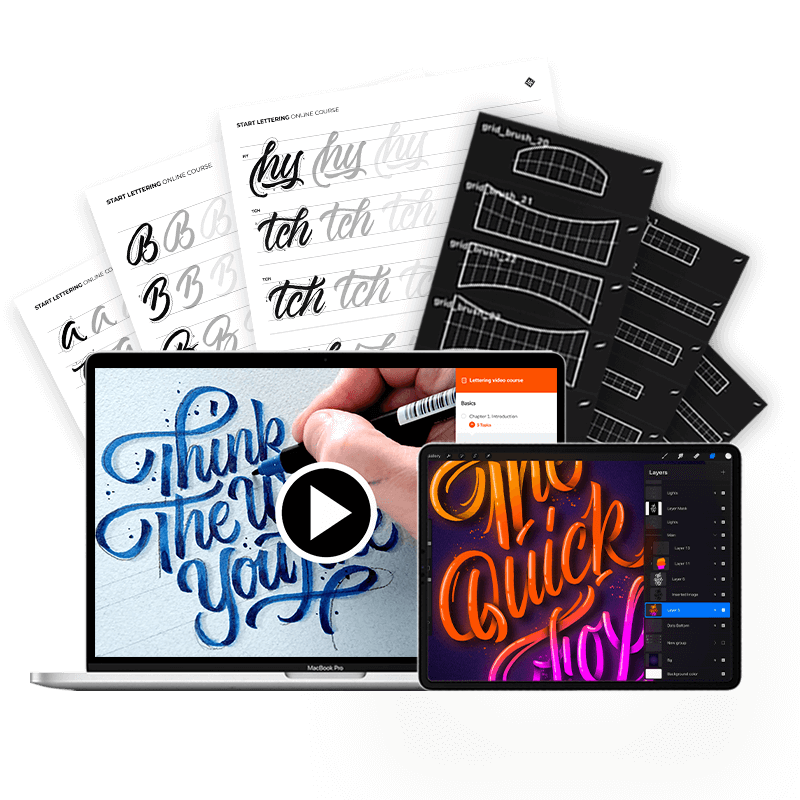
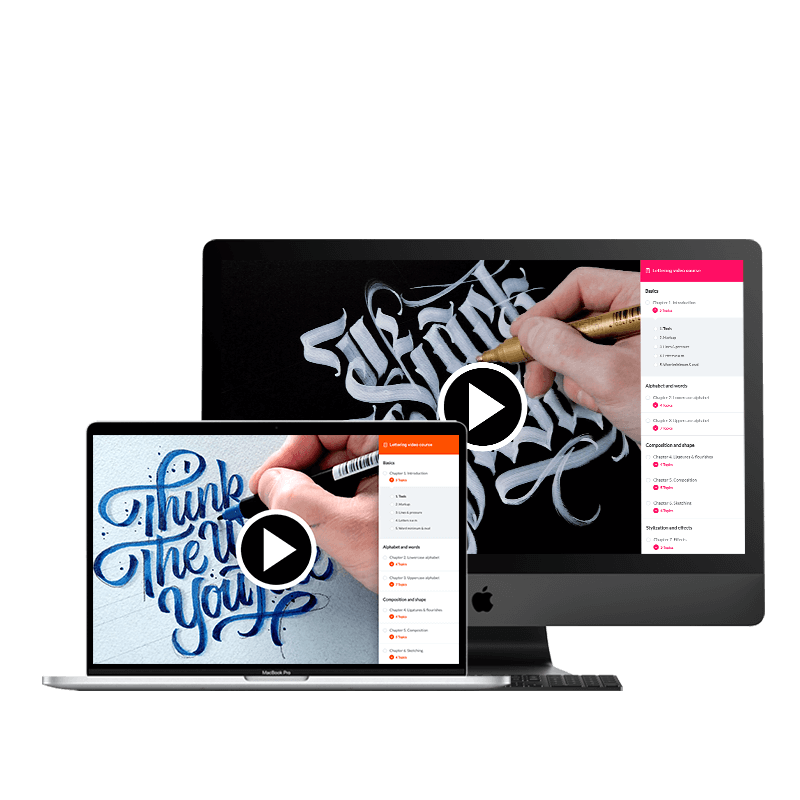

Procreate brushes
$45
Ultimate lettering bundle
$11
Full Lettering course
20+ Video lessons
Source projects files
Lettering iPad extension
Grids pack
iPad extension
Extended set of printable
practice sheets
practice sheets
Lettering + Gothic
$65
Lettering video course
60% off till 07.02.2026
Start Gothic 1 course
Included: tools & books guide,
practice sheets and exercises
practice sheets and exercises
$22
$110




Included: tools & books guide,
practice sheets and exercises
practice sheets and exercises
5 Grids
$200
60% off till 07.02.2026

Start learning
lettering today!
lettering today!
It's a digital product without physical delivery.


We offer you the best education process in video-tutorial format; you can choose when you want to watch and practice on your own. The best part? You can watch from any device with personal login and password!
Unlimited access from any device!
What are you buying?
Full and unlimited access to all the video lessons, special materials, PDF with exercises, and printable practice sheets. It is depends on the product you choose. (All the materials, videos and practice sheets are digital.)
Delivery Policy: You will immediately receive your order by e-mail after payment confirmation. If you have questions about your order, please email us at info@startletters.com
You can request a refund within 14 days from the time of purchase. You can contact us through our form
You can request a refund within 14 days from the time of purchase. You can contact us through our form
100% secure payments



To get refund fill the form below:




